DW Spectrum User Manual
Connecting a System to a Cloud Account will enable DW Cloud features and additional connection methods. Systems can be connected using the Desktop Client or the DW Spectrum WebAdmin Interface.
When User log into DW Cloud are able to access all the Systems that are connected to their DW Cloud account (see "Connecting to System from the Welcome Screen").
The following operations are possible with the Cloud:
•Log in to any Cloud System without reentering credentials.
•Share access to DW Cloud with other Cloud Users.
•Share Systems with Users and add Users to Groups. This action is logged in the Audit Trail of User Actions.
To Connect a System to DW Cloud
It is necessary to have a DW Cloud account first (see "Creating a DW Cloud".)
Desktop Client
1.Open Main Menu > System Administration and go to the DW Cloud tab.
2.Click Connect System to DW Cloud and log in the DW Cloud where the System will be connected.
Web Admin
1.Open the Web Admin and log in.
2.Go to Settings > System Administration > General.
3.Click Connect to DW Cloud and log in to DW Cloud where the System will be connected.
Once connected, the System will be displayed in the DW Cloud Portal and will be accessible when logged into the Cloud.
To Disconnect a System from DW Cloud
 IMPORTANT: Disconnecting a System will remove access for all Cloud Users that this System is shared with.
IMPORTANT: Disconnecting a System will remove access for all Cloud Users that this System is shared with.
Desktop Client
1.Log in as a System Administrator.
2.Open Main Menu > System Administration and go to the DW Cloud tab.
3.Click Disconnect System from DW Cloud and authenticate if prompted.
4.Confirm Disconnection and the removal of all Cloud Users from the System.
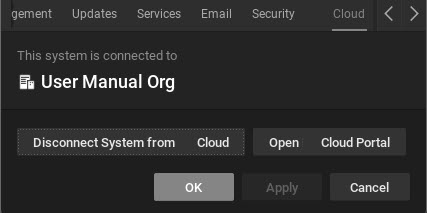
Web Admin / Cloud Portal
1.Open the Web Admin and login as a System Administrator.
2.Go to Settings tab in the header menu.
3.Select System Administration > General on the left panel.
4.Click Disconnect System from DW Cloud and authenticate if prompted.
5.Confirm Disconnection and the removal of all Cloud Users from the System.