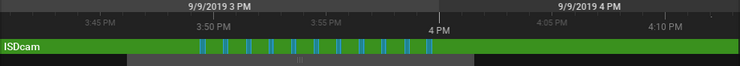The Bookmarks tab in the Notification Panel provides a visual interface for searching and viewing Bookmarks. All information from the Bookmark dialog is displayed with a thumbnail image for approximately the middle of the Bookmark video. When a camera tile is selected, Bookmarks in the archive will be shown in descending order by archive timestamp. Clicking on a Bookmark will move the Timeline marker to the start of the Bookmark. Default filter display is any time and any camera. The Search field can search through the Bookmark Name, Description, and Tags.
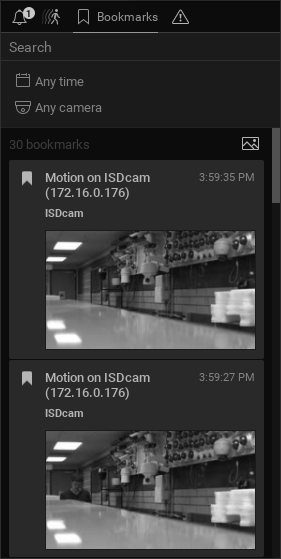
When the Bookmarks Tab is active, blue bookmark segments will display in the Timeline. (See "Using Bookmarks" for more details.)