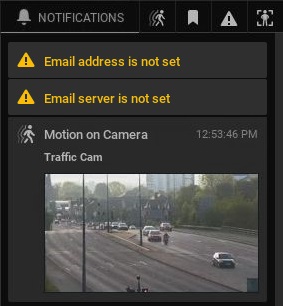DW Spectrum User Manual
Notifications in this tab fall into two categories, informers and notifications. Informers are pinned to the top of the tile section and display a current System state, for example "Device IP Conflict", "Storage Issue", or "Email is not set for <username>". Clicking on a tile will launch the appropriate dialog where related settings can be modified, for example, the Server settings dialog for a storage issue notification.
They may also show an updates status bar or a prompt for how to resolve the issue ("Enter your email address to receive system notifications").
Notifications are displayed at the moment the triggering event occurs, usually as a result of an event rule. Examples are "Motion on Camera" or "License Issue". Notifications can be shown for a group of events if the triggering rule is set to aggregate the action ("Connection to streams on 5 cameras has been lost" with a list of the camera names).