DW Spectrum User Manual
Fish-eye lens capture a very large viewing area but also create a highly distorted image. DW Spectrum provides a powerful dewarping algorithm that can be applied to make a fish-eye image much easier to view.
 IMPORTANT: This algorithm must also be applied for PTZ-style controls to be applied to a fish-eye camera.
IMPORTANT: This algorithm must also be applied for PTZ-style controls to be applied to a fish-eye camera.
Dewarping requires some initial configuration. Once configured, you can simply click on the dewarping icon  when the camera is in a layout to activate dewarp mode (see "Dewarping Fish-Eye Cameras").
when the camera is in a layout to activate dewarp mode (see "Dewarping Fish-Eye Cameras").
 Note: Keep the camera open in layout so you can see how its image changes as the dewarp settings are adjusted.
Note: Keep the camera open in layout so you can see how its image changes as the dewarp settings are adjusted.
1.Select the desired camera and open Camera Settings from the context menu.
2.In the Fisheye tab, click on the Fisheye Dewarping button to enable (green) the distortion correction parameters.
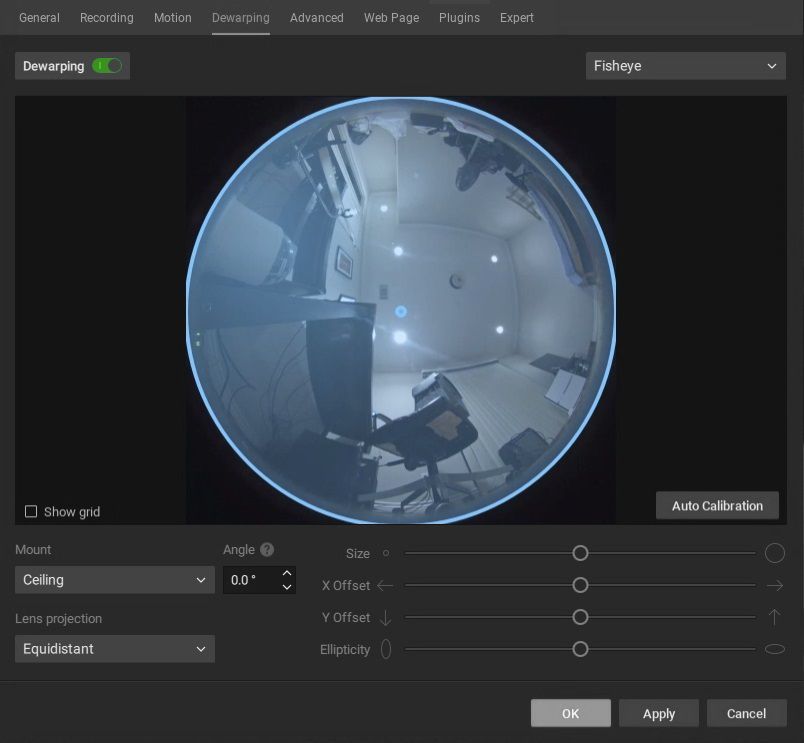
•Dewarping – select dewarping type: Fisheye or 360° Equirectangular. If 360° Equirectangular, the only fields you can modify are α and β for Horizon correction.
•Mount – indicate the mounting position of the camera to apply the proper dewarping algorithm for the camera's orientation: Ceiling, Wall, or Floor/Table. Note that a Wall mount setting allows for only a 180 degree panoramic view. The other 2 settings allow for a 360 degree panoramic view.
•Angle – if the camera is not mounted in an exact vertical or horizontal position, you can adjust the mounting angle by -30.0 to +30.0 degrees to fix the distortion.
•Lens Projection – improve fisheye dewarping precision by selecting the most suitable lens projection type:
oEquidistant
oStereographic
oEquisolid
 Note: The equidistant dewarping setting can also be used to dewarp compatible 360° panorama images and videos.
Note: The equidistant dewarping setting can also be used to dewarp compatible 360° panorama images and videos.
3.If necessary, position the blue calibration circle over the camera's field of view as accurately as possible. Click-and-drag to move the circle and use the mouse wheel to resize it.
4.Click Auto Calibration to apply the dewarping algorithm.
5.If needed, you can manually adjust the distortion settings:
•Size – use the slider to change the size of the blue circle. You can also use the mouse scroll wheel to resize it.
•X Offset – use the slider to change the position of the circle horizontally.
•Y Offset – use the slider to change the position of the circle vertically.
•Ellipticity – use the slider to adjust the shape of the lens (panamorph lens support).
8.Click Apply or OK when finished. To discard changes, click Cancel.
The dewarping  icon will now display on the camera item in layout to indicate that it is configured for dewarping mode and PTZ controls.
icon will now display on the camera item in layout to indicate that it is configured for dewarping mode and PTZ controls.