DW Spectrum User Manual
Use the calendar to quickly move the Timeline to a particular date and time.
•Click on the calendar icon to open the calendar.
•Click on a date to jump to the point in the Timeline.
Dates for which archive exists are highlighted in solid green. Shaded green indicates that the selected camera doesn't have archive for this date but another camera in the layout does. Black indicates that no archive exists for that day. Red numbers indicate weekend dates.
Selected dates and hours will be highlighted with a blue outline. The calendar updates appropriately if you select a different item in layout. You can click on the pushpin icon to pin the calendar so it stays open.
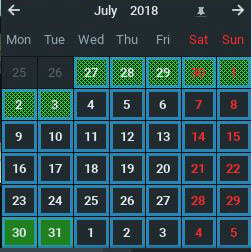
•When you click on a date, the scrollbar jumps to that date and a grid of one hour blocks opens. When you click on a time, the Timeline will jump to display the selected hour(s) only.
•Use Ctrl + Click to select multiple dates or time blocks. The timeline will automatically zoom to display the selected date(s) only.
