DW Spectrum User Manual
Occasionally a camera cannot be automatically discovered, or will not work properly in DW Spectrum because it is not fully compatible with ONVIF. These devices can instead be added using their RTSP, HTTP, or UDP multicast URL stream address. Once added, such a camera can be successfully viewed and recorded in DW Spectrum, including audio output over RTSP for devices that record audio.
It is possible to add two streams when creating an RTSP/HTTP camera, which enables dual streaming and adaptive scaling (see "Dual Stream Processing"). When a secondary stream is added, the primary stream also becomes modifiable. Dual-stream cameras from RTSP, HTTP, or UDP streams allow for the integration of third party legacy IP Cameras, DVRs, and NVRs with full DW Spectrum adaptive scaling capabilities for reduced CPU and network usage.
 IMPORTANT: You must know the exact RTSP/HTTP/UDP URL of the stream. This information can be found in the camera manual, on the camera web page, or by contacting the manufacturer.
IMPORTANT: You must know the exact RTSP/HTTP/UDP URL of the stream. This information can be found in the camera manual, on the camera web page, or by contacting the manufacturer.
Follow the steps described in "Adding Devices Manually" for a single device to add the desired stream value in the Address field. Once added, the camera will be displayed in the Resource Tree as a "GENERIC_stream type_stream name". You can then use Edit Streams in Camera Settings > General to add or edit either stream value. Note that not all RTSP devices will be compatible with the quality and fps selection capability in the Client.
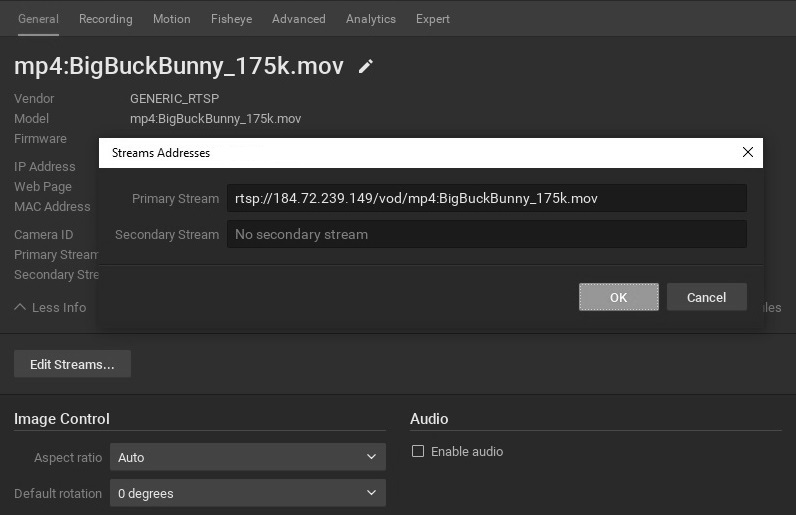
 Note: If the lowest resolution is greater than 1024x768p, software motion detection will not be available.
Note: If the lowest resolution is greater than 1024x768p, software motion detection will not be available.