DW Spectrum User Manual
Once defined, a Role may be assigned to any number of users.
To Create a New User Role
1.Open the User Roles dialog using one of these methods:
•Open Main Menu, click on User Management, then click the Edit Roles button
•Right-click on Users in the Resource Tree and choose User Roles
•Right-click on a specific user in the Resource Tree and choose User Settings, then click the Edit Roles button
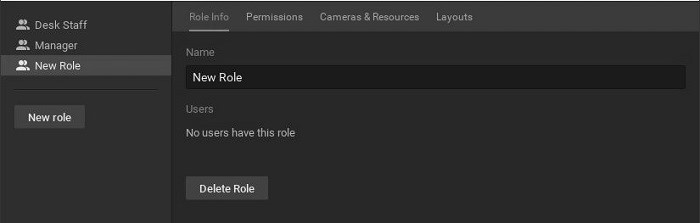
2.In the Role Info tab, click the New role button and enter a Role Name.
3.In the Permissions tab, check the actions the Role will be permitted to perform.
4.In the Cameras & Resources tab, select devices, web pages, tasks, etc. that will be available to users with this Role. Devices that have this icon  are available to a Role by default because layouts that contain these devices are accessible to this Role.
are available to a Role by default because layouts that contain these devices are accessible to this Role.
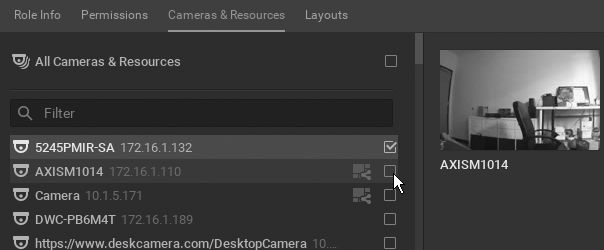
5.In the Layouts tab, select the layouts that will be available for Users with this Role. Note that giving access to a layout will give the Role access to all current and future devices used in that layout.
6.Click Apply to save changes and continue, OK to save changes and close the dialog or Cancel to reject changes.
To Edit a User Role
1.Open the User Roles dialog as described above.
2.Select the desired User Role in the left-hand list.
3.In the Permissions tab, check the actions the Role will be permitted to perform.
4.In the Cameras & Resources tab, select the devices, web pages, tasks, etc. that will be available for users with this Role. Devices that have this icon  are available to a Role by default because layouts that contain these devices are accessible to this Role.
are available to a Role by default because layouts that contain these devices are accessible to this Role.
5.In the Layouts tab, select the layouts that will be available to users with this Role. Note that giving access to a layout will give the Role access to all current and future devices used in that layout.
6.Click Apply to save changes and continue, OK to save changes and close the dialog or Cancel to reject changes.
To Delete a User Role
1.Open the User Roles dialog as described above.
2.Select the desired User Role in the left-hand list and click the Delete Role button.