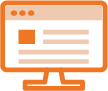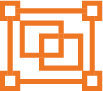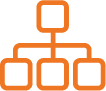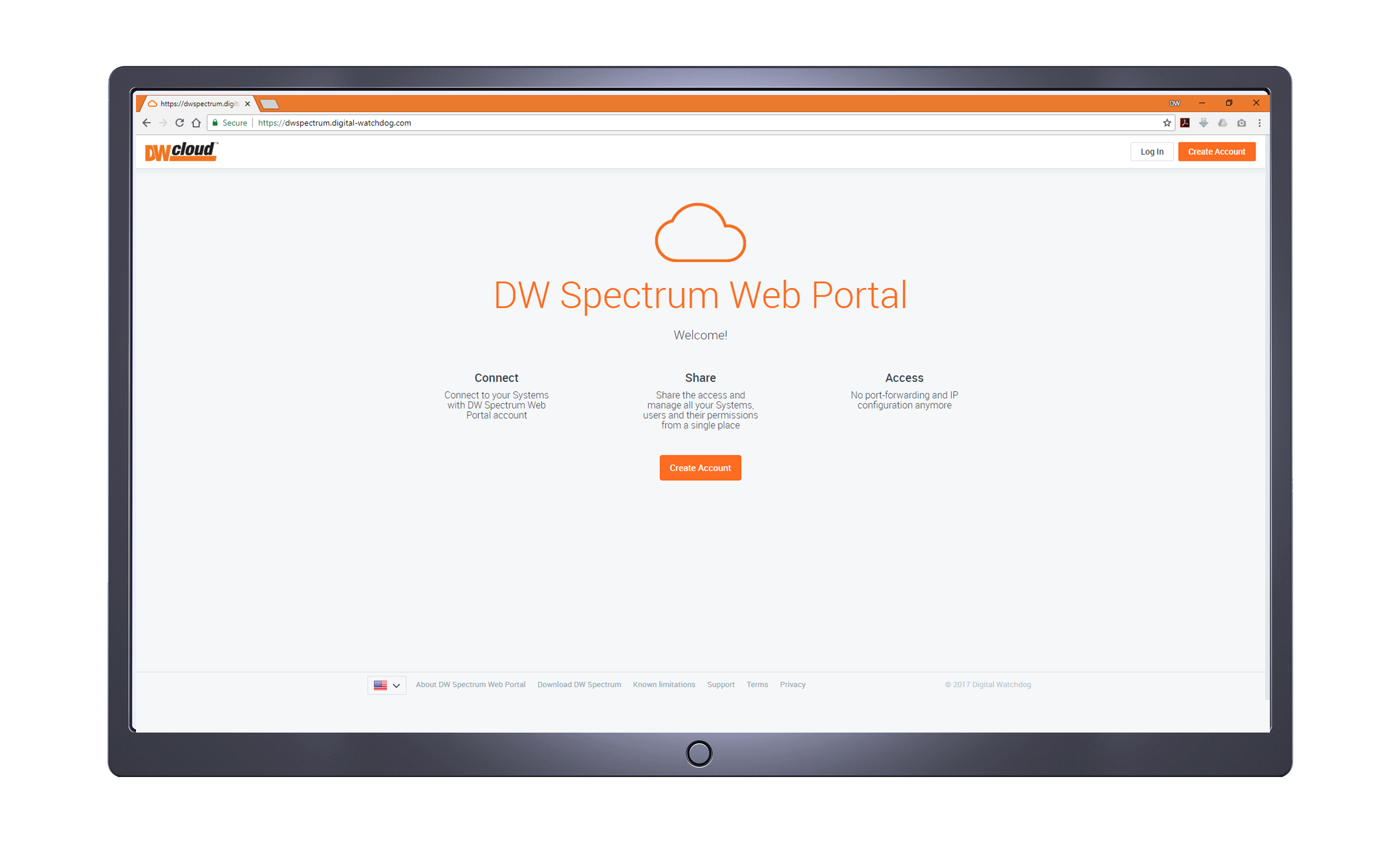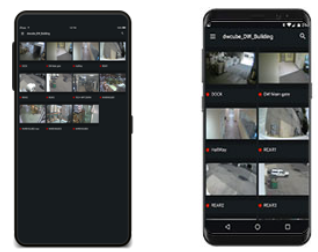Seamless Integrations and Enterprise Features
Offering numerous advanced enterprise level features on an endlessly customizable platform, DW Spectrum will both simplify and streamline your video surveillance management. Designed to accommodate any industry’s needs, this powerful and dependable system will reduce costs and optimize operation, allowing your company freedom to do what it does best.

Supports and Works With Most Devices On The Market
DW Spectrum offers extensive equipment integration, supporting thousands of devices including cameras, encoders and I/O modules from leading manufacturers. Its refined user interface guarantees seamless surveillance management. And its cross-platform variability also allows users to access and manage surveillance data from anywhere, at any time.